Internet Explorer is no longer being supported.
Heads up: Internet Explorer is retiring on June 15, 2022. For a better browsing experience and to properly view all of the features on our website, please use a more recent Internet browser.
Are you sure you wanna remove this phone from your cart?
Are you sure you want to remove the phone from the cart? Plan and add ons will be removed.
Skip to content
- Sitemap
- Media Releases
- Jobs
- Virgin.com
- Legal & Regulatory
- Privacy & Security
- Wireless Code Member Rights
- Internet Code Member Rights
© Virgin Plus. All rights reserved.
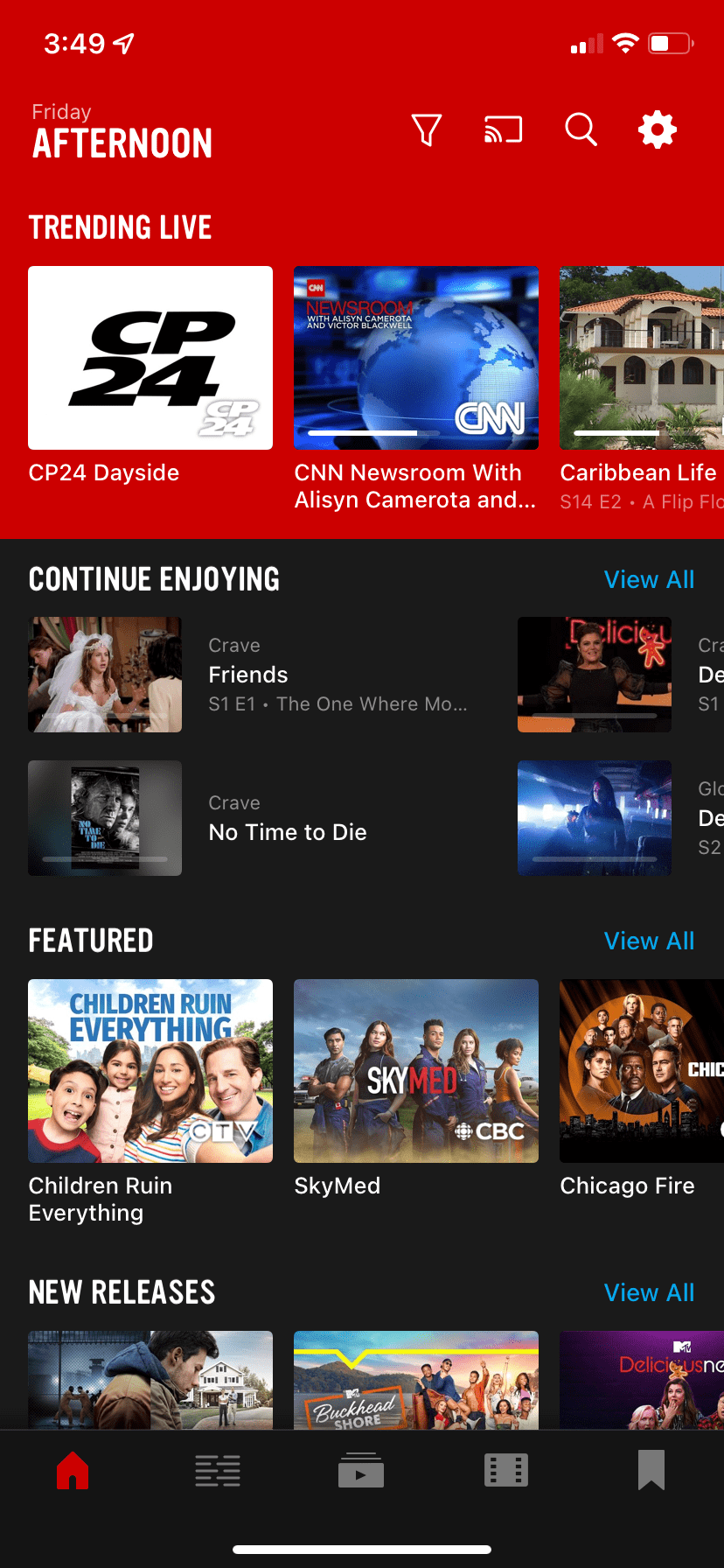 "},{"Title":"Use filters to show or hide different categories.","Body":"
"},{"Title":"Use filters to show or hide different categories.","Body":"



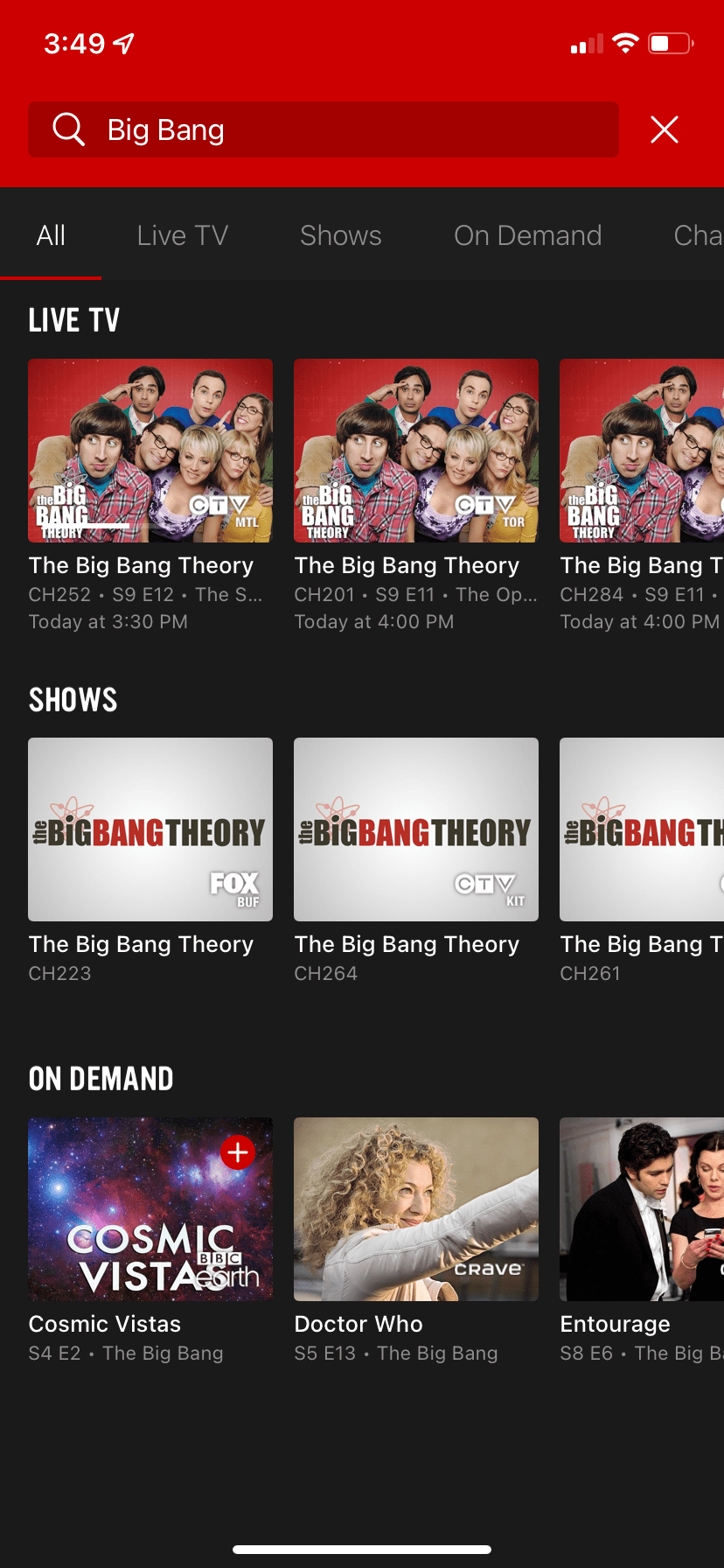


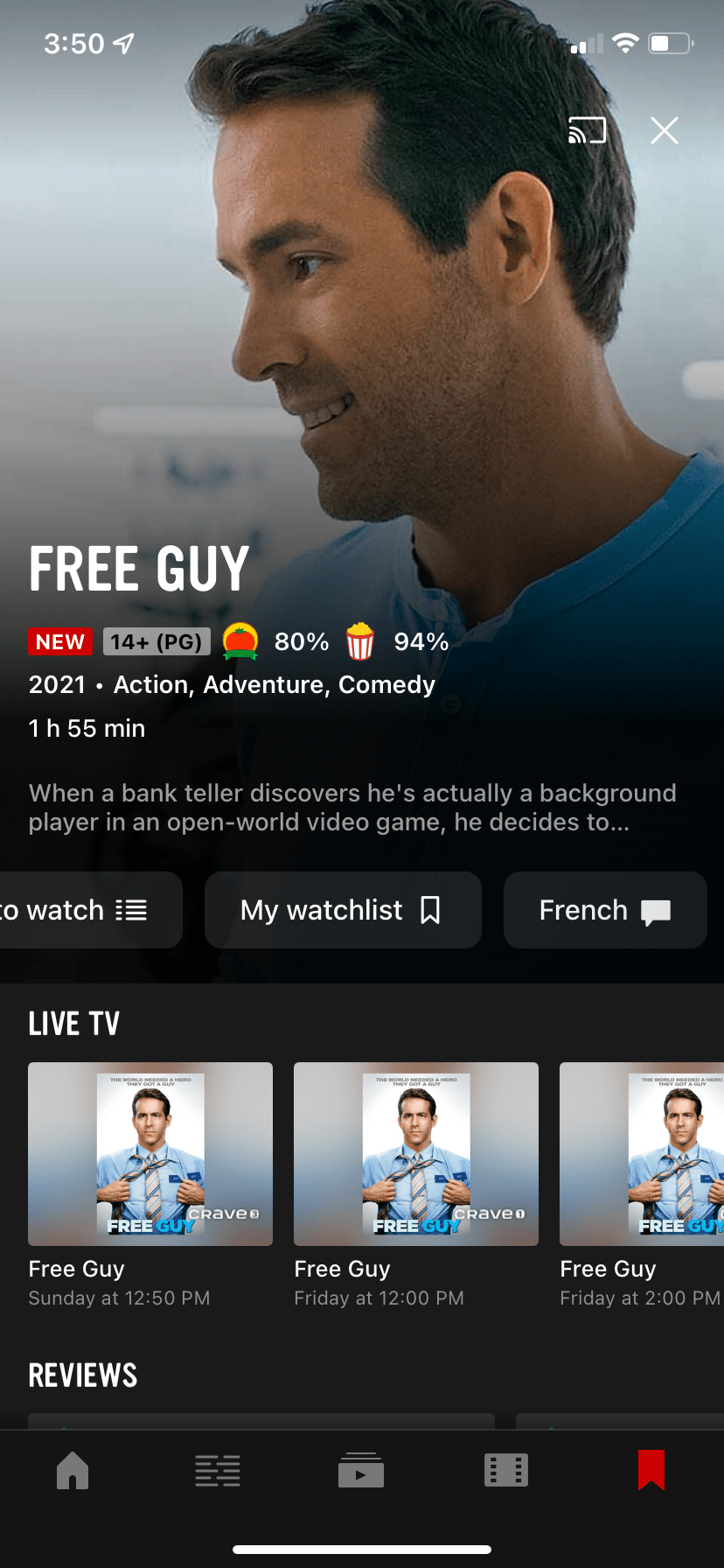
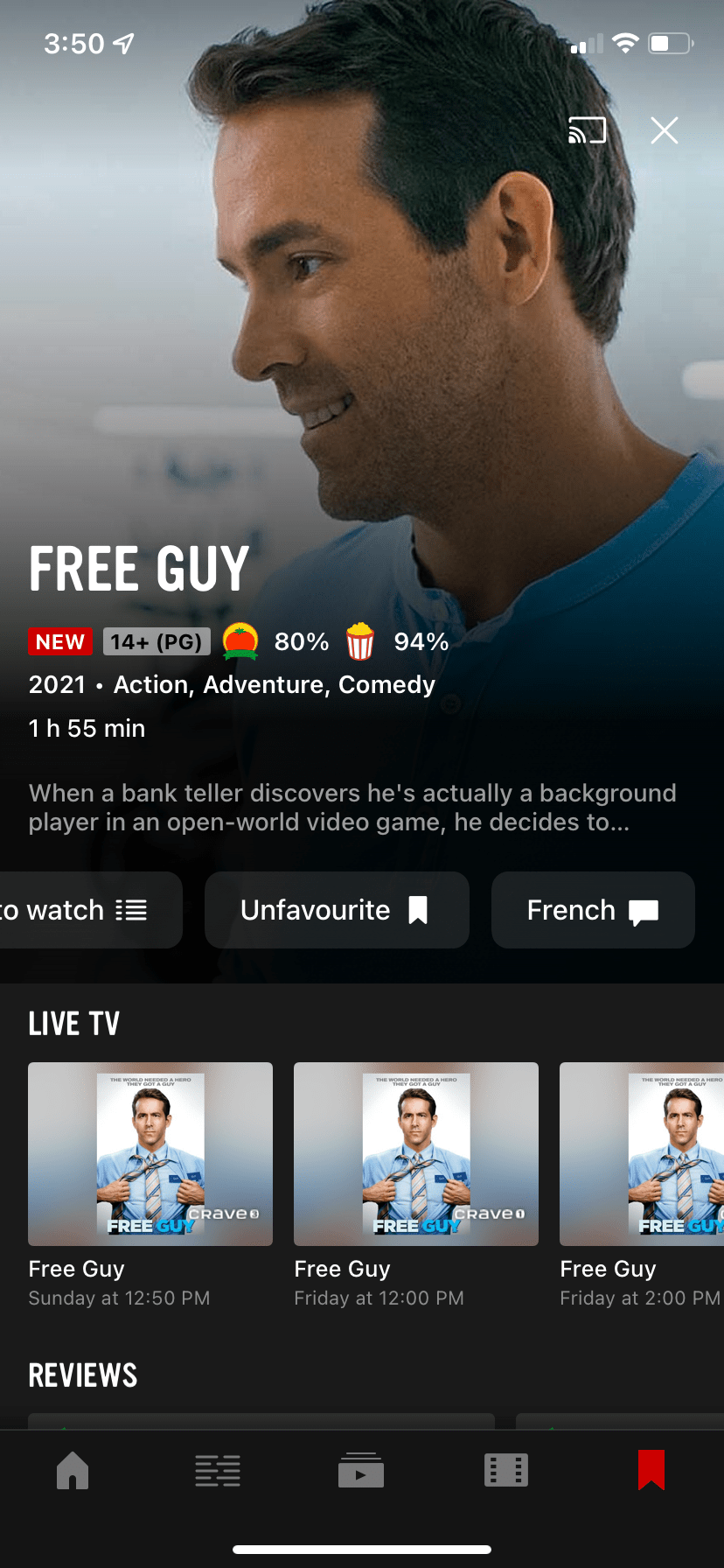
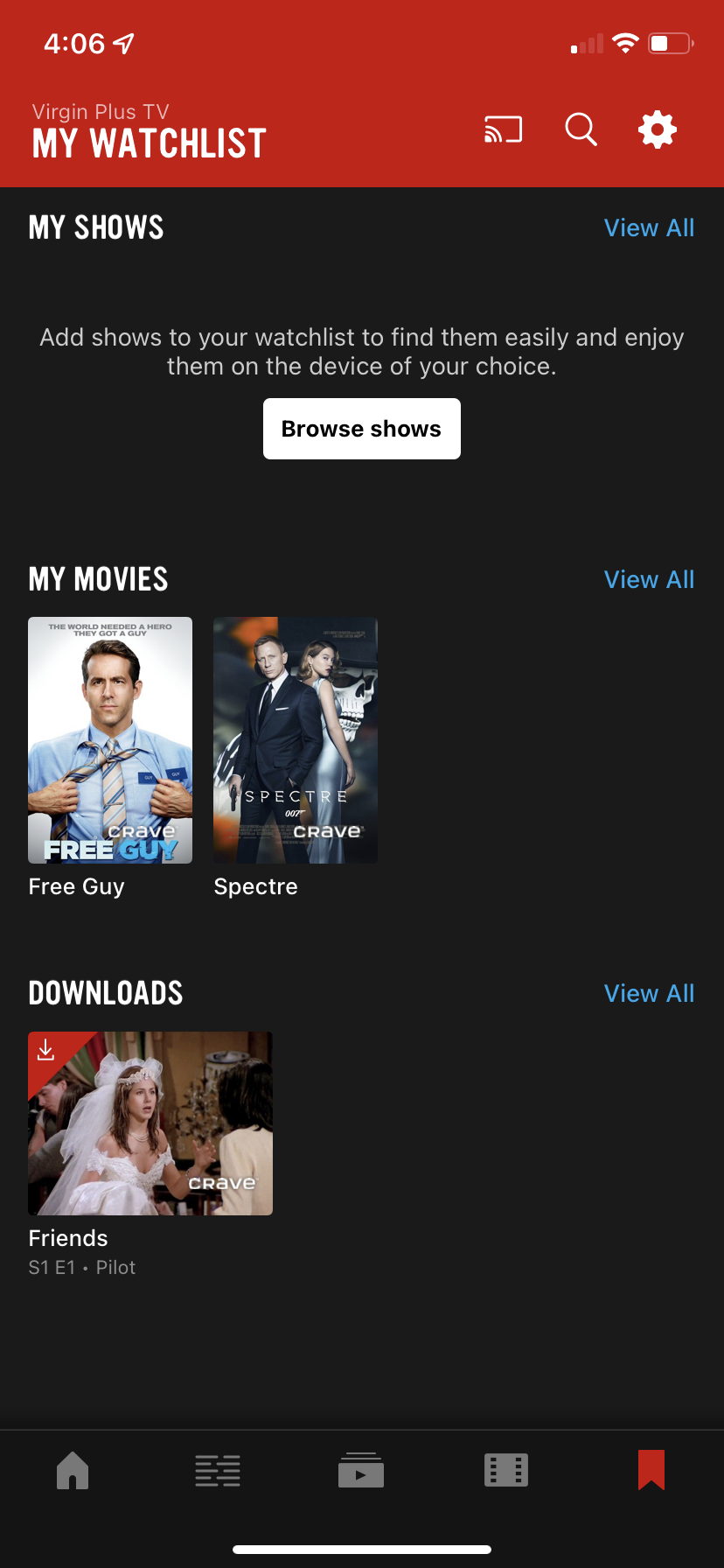

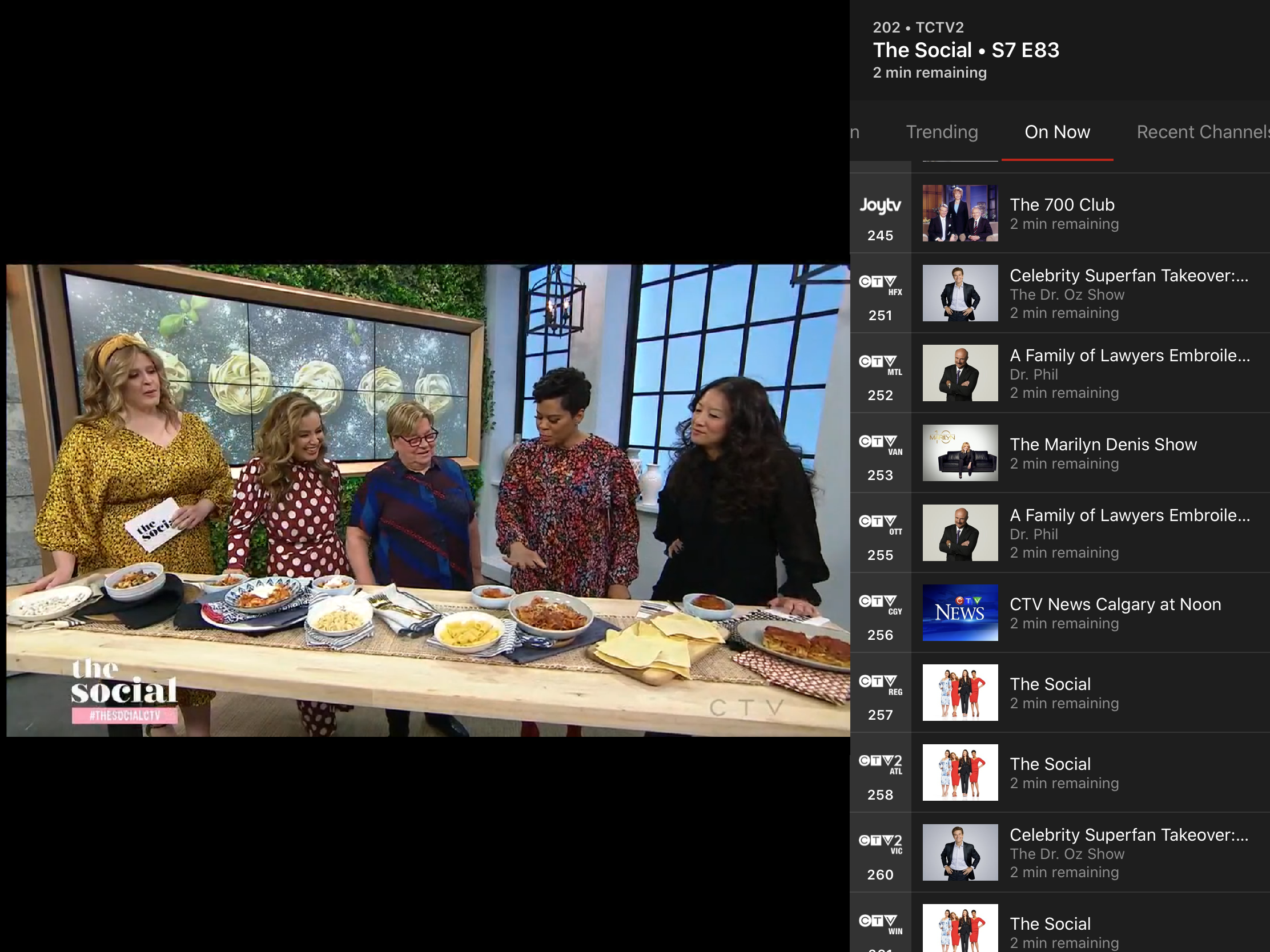 "},{"Title":"You can also access your Recently watched, Favourites and My list content directly from this view.","Body":"
"},{"Title":"You can also access your Recently watched, Favourites and My list content directly from this view.","Body":"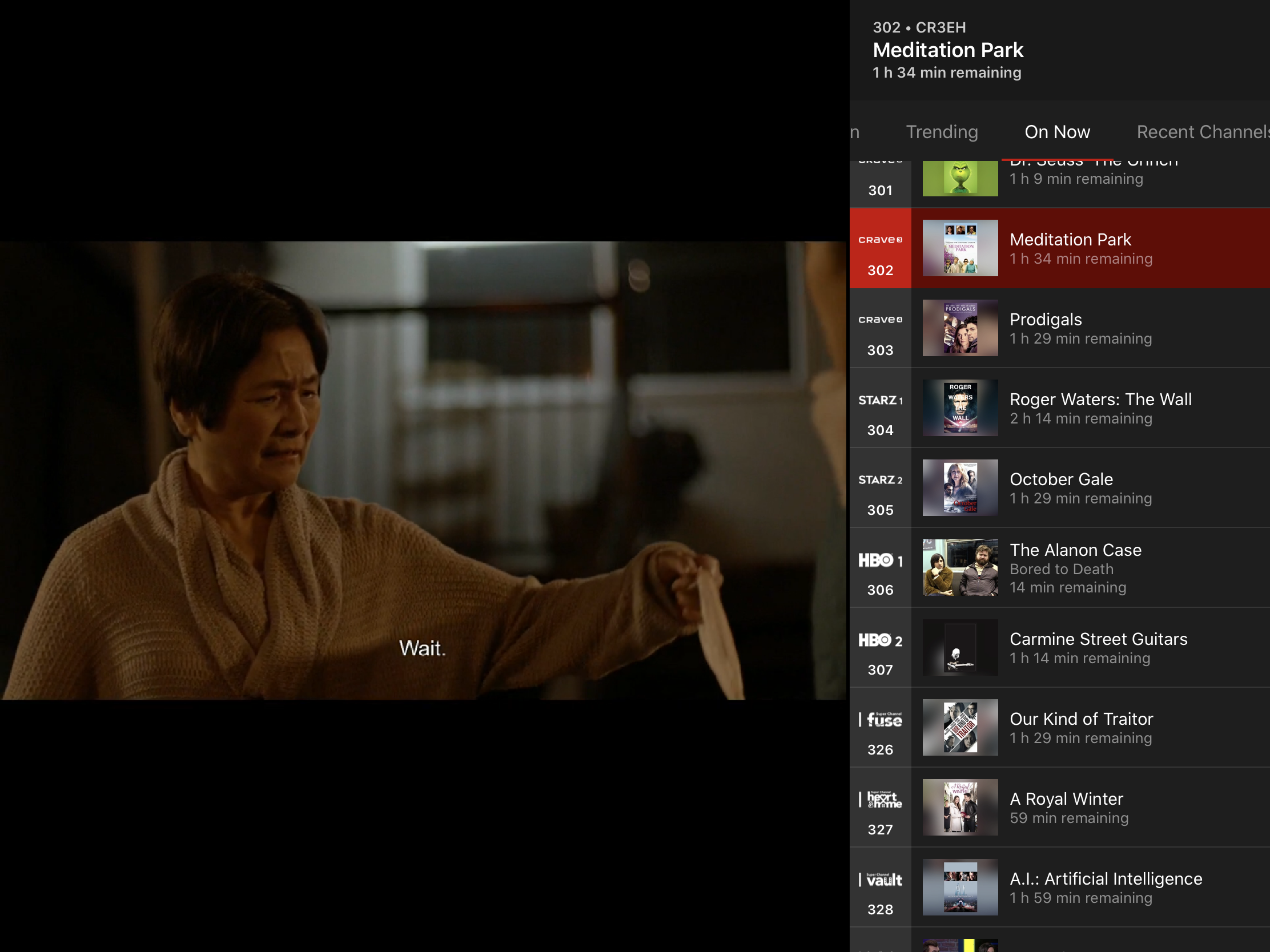 "},{"Title":"Touch the expand icon to return to full screen.","Body":"
"},{"Title":"Touch the expand icon to return to full screen.","Body":"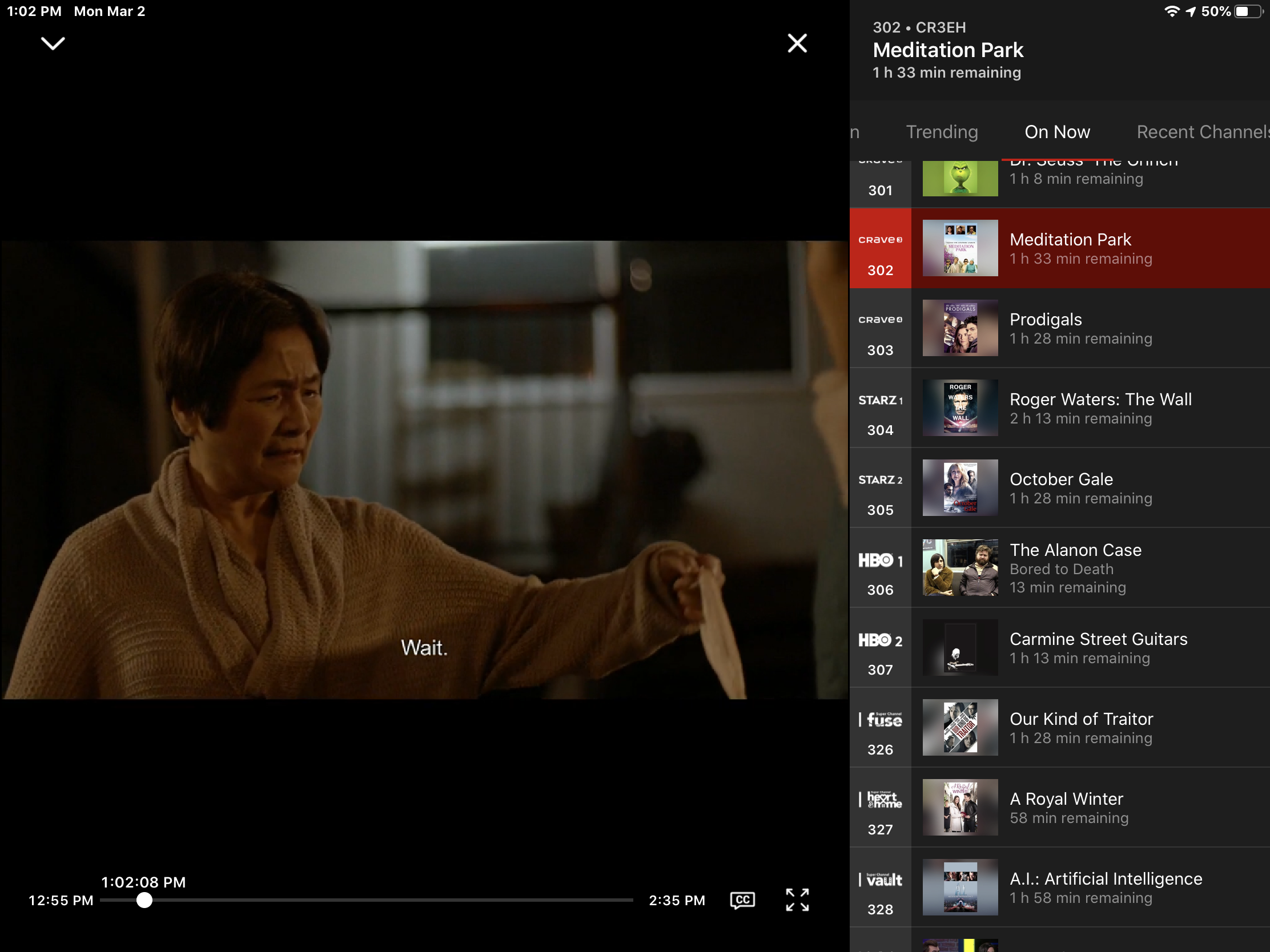
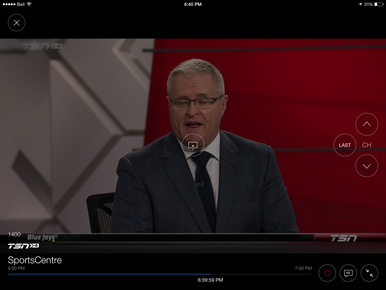

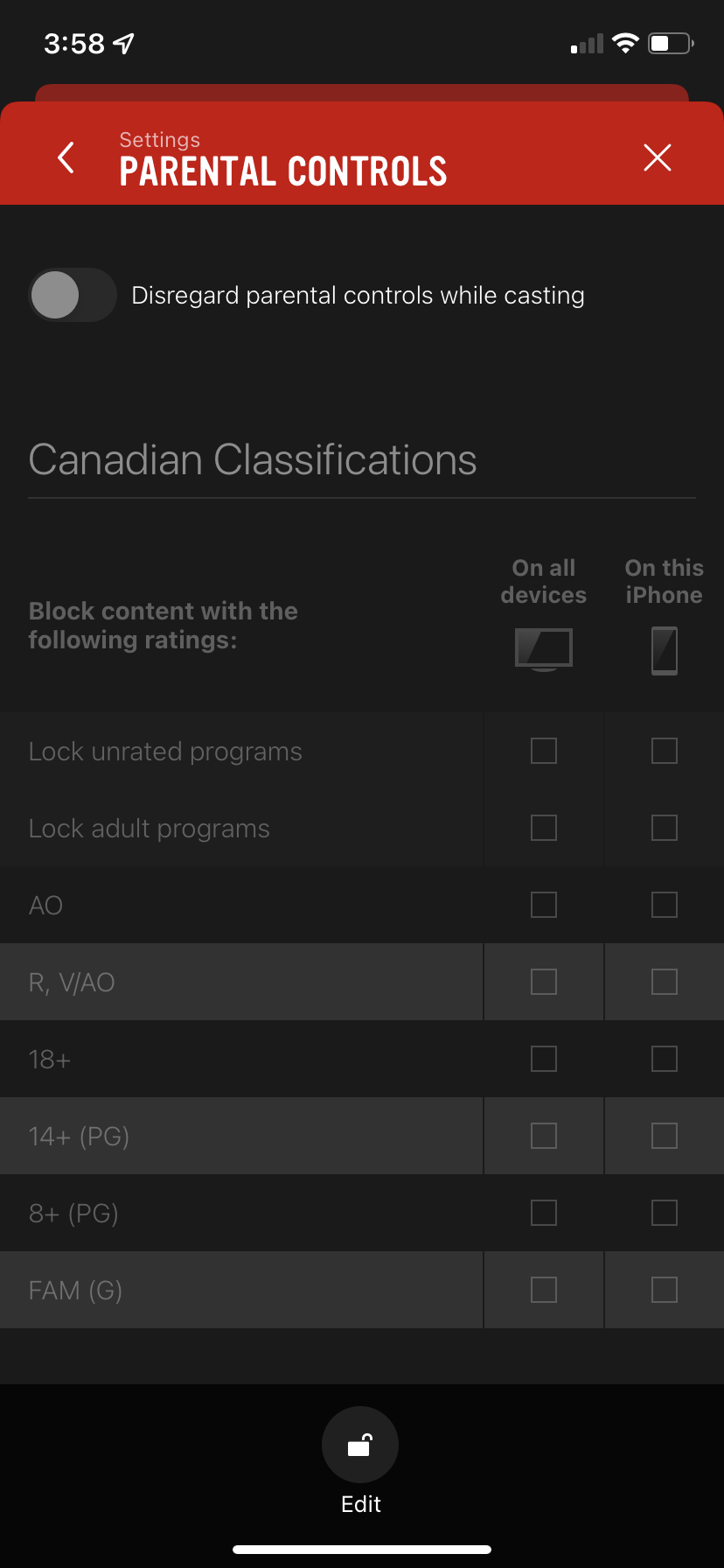
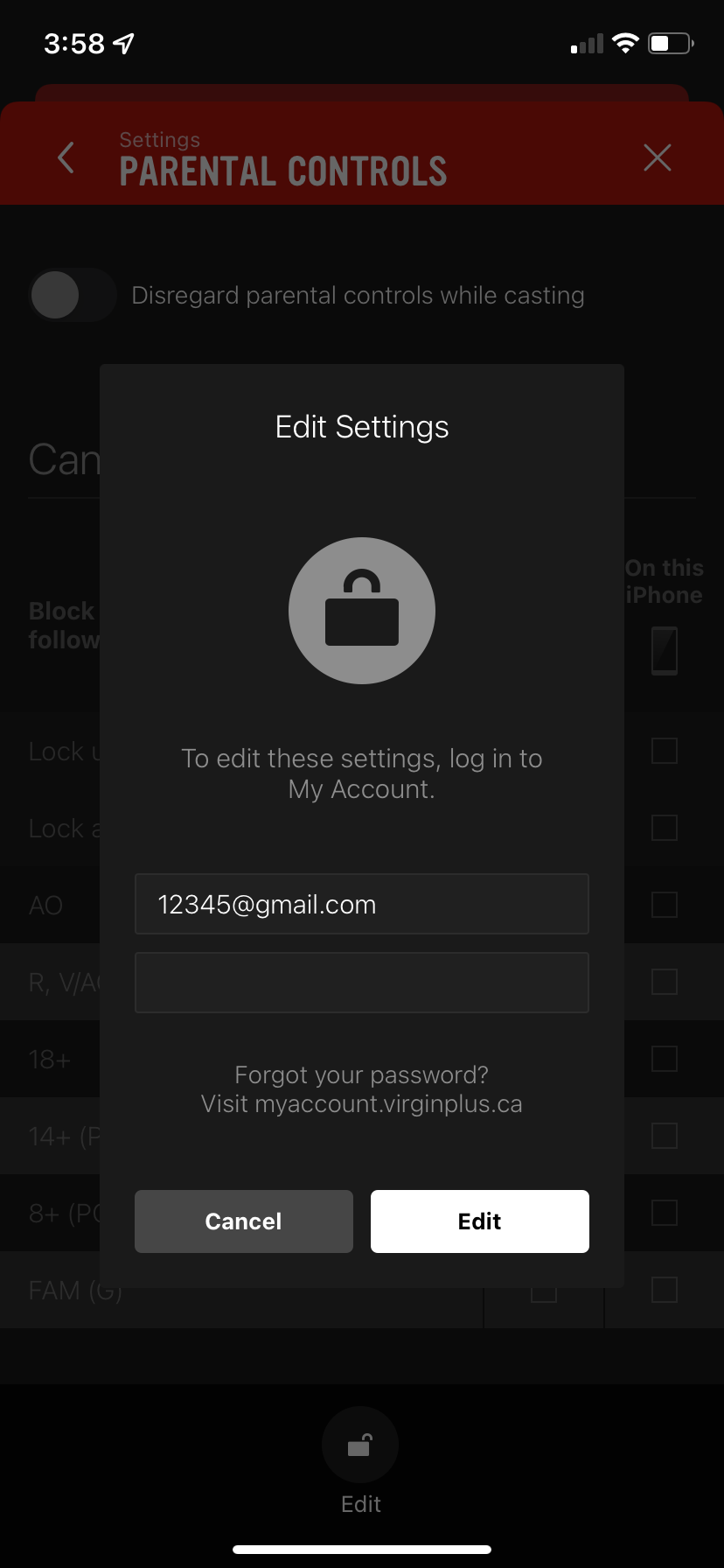 "},{"Title":"In the left column, set parental controls that will apply to all devices, current and future, that are linked to your account.","Body":"
"},{"Title":"In the left column, set parental controls that will apply to all devices, current and future, that are linked to your account.","Body":"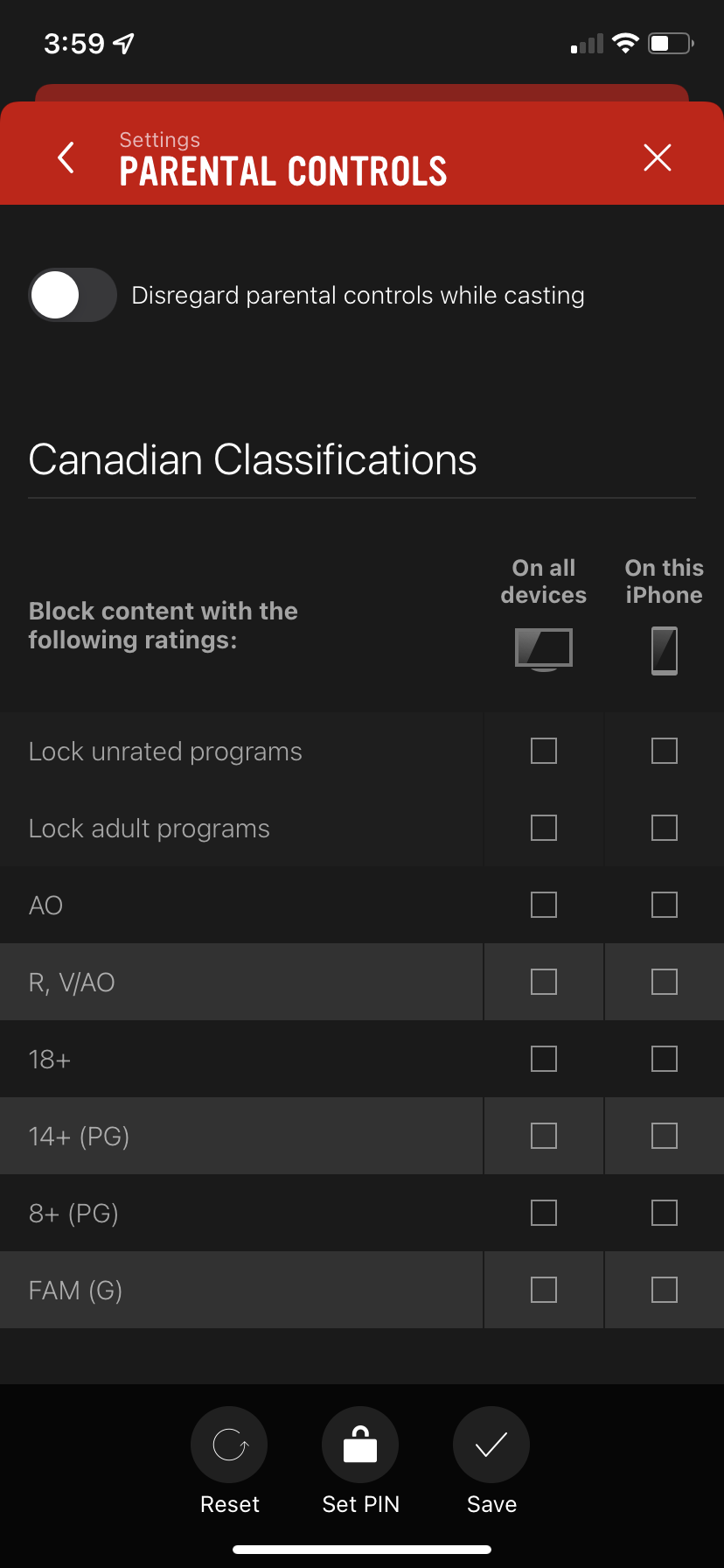
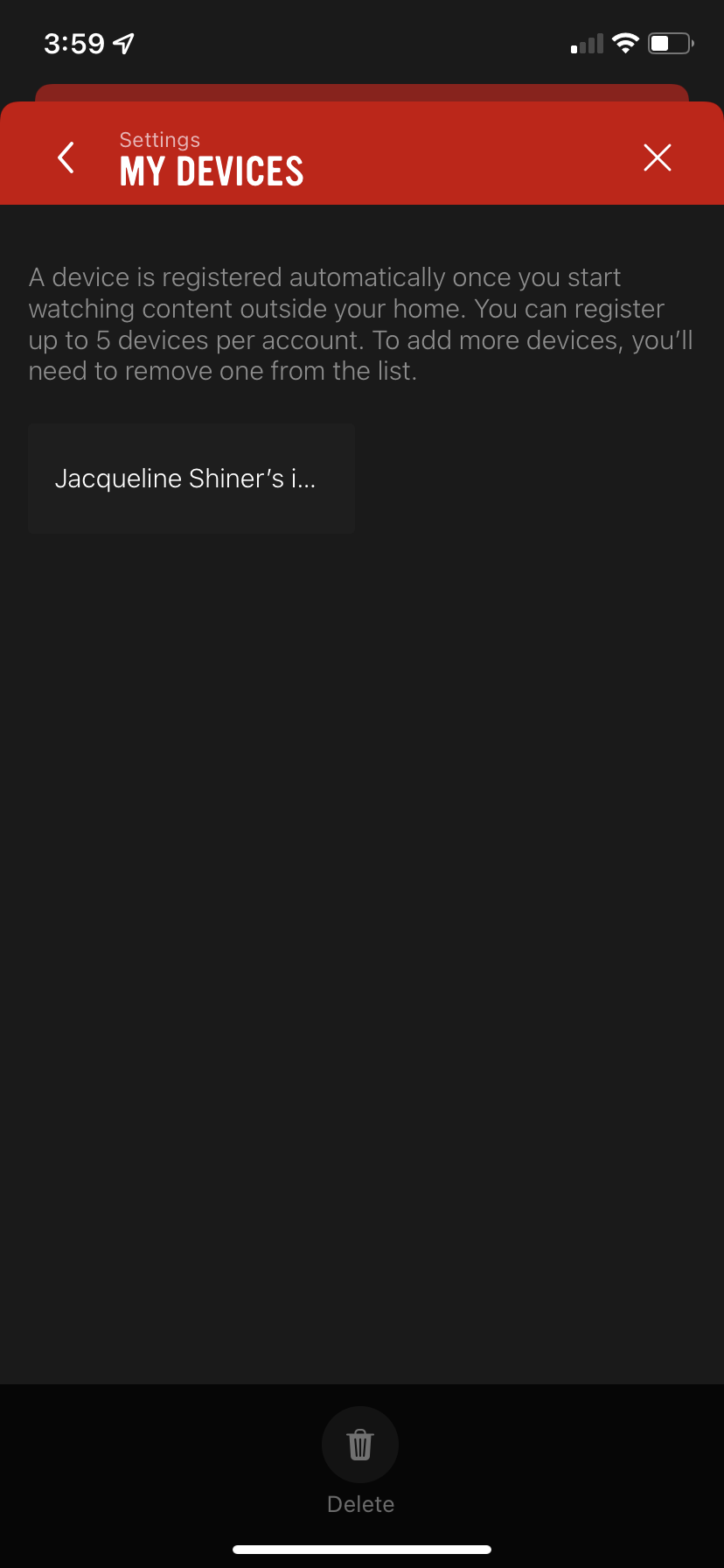 "},{"Title":"Touch Delete.","Body":"
"},{"Title":"Touch Delete.","Body":"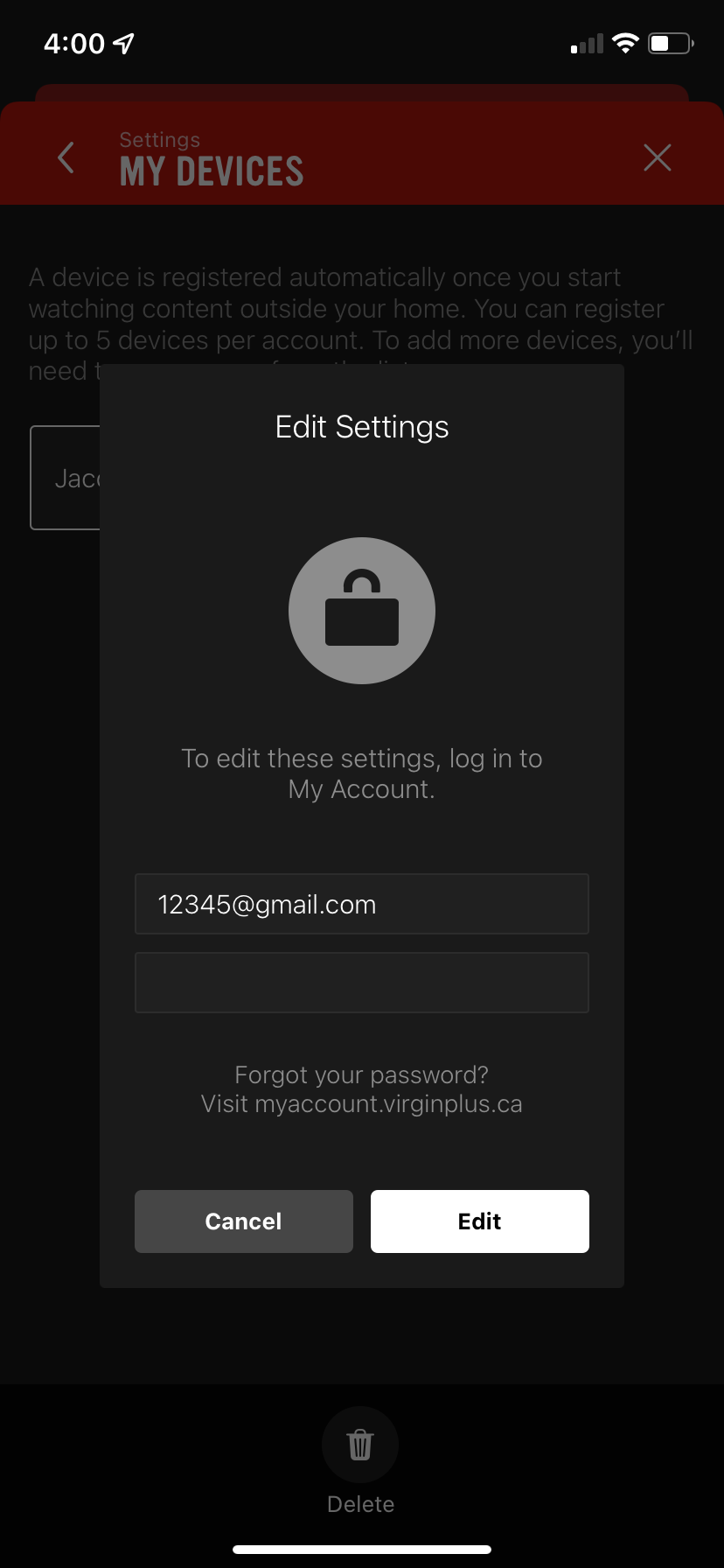
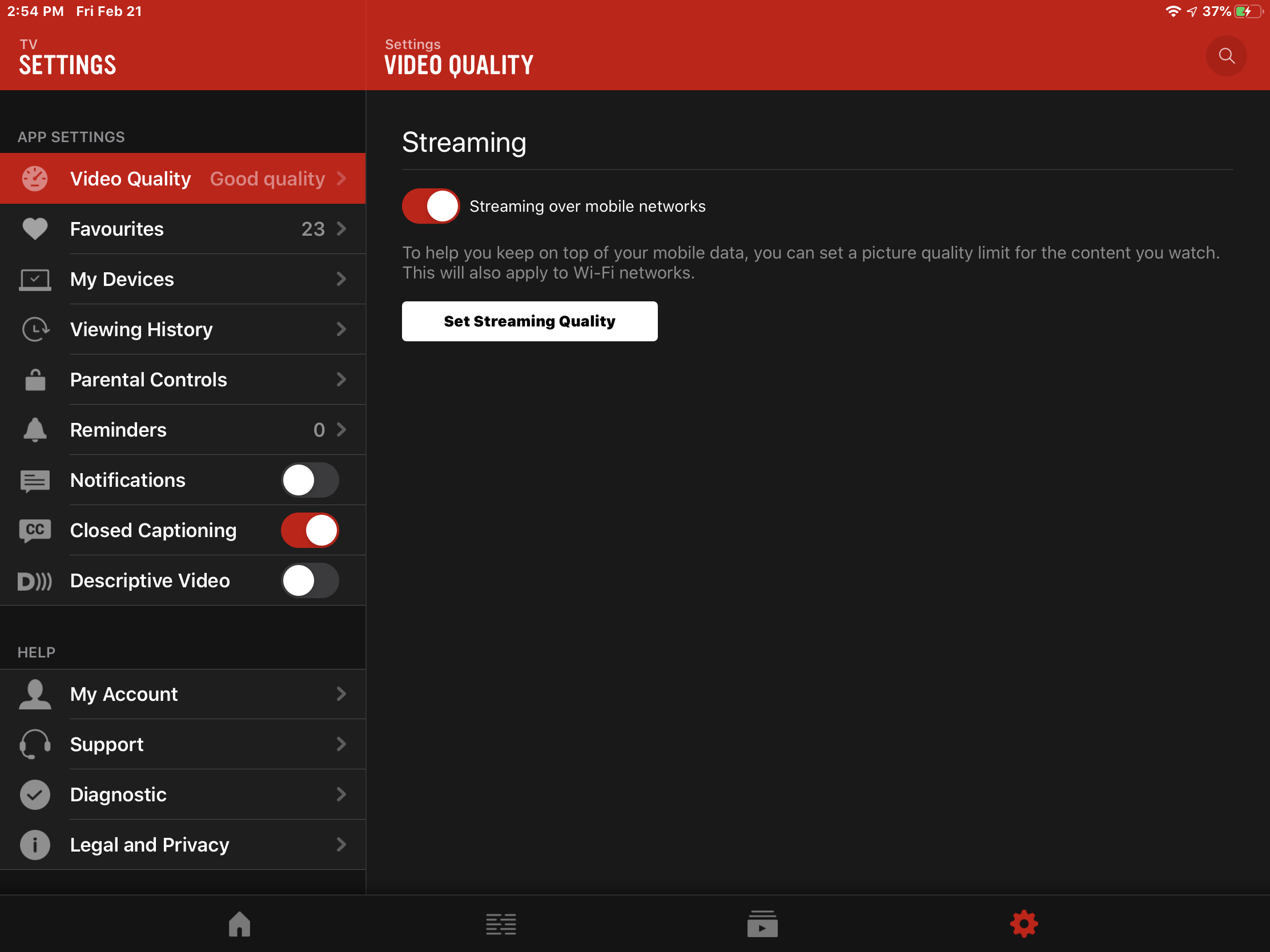

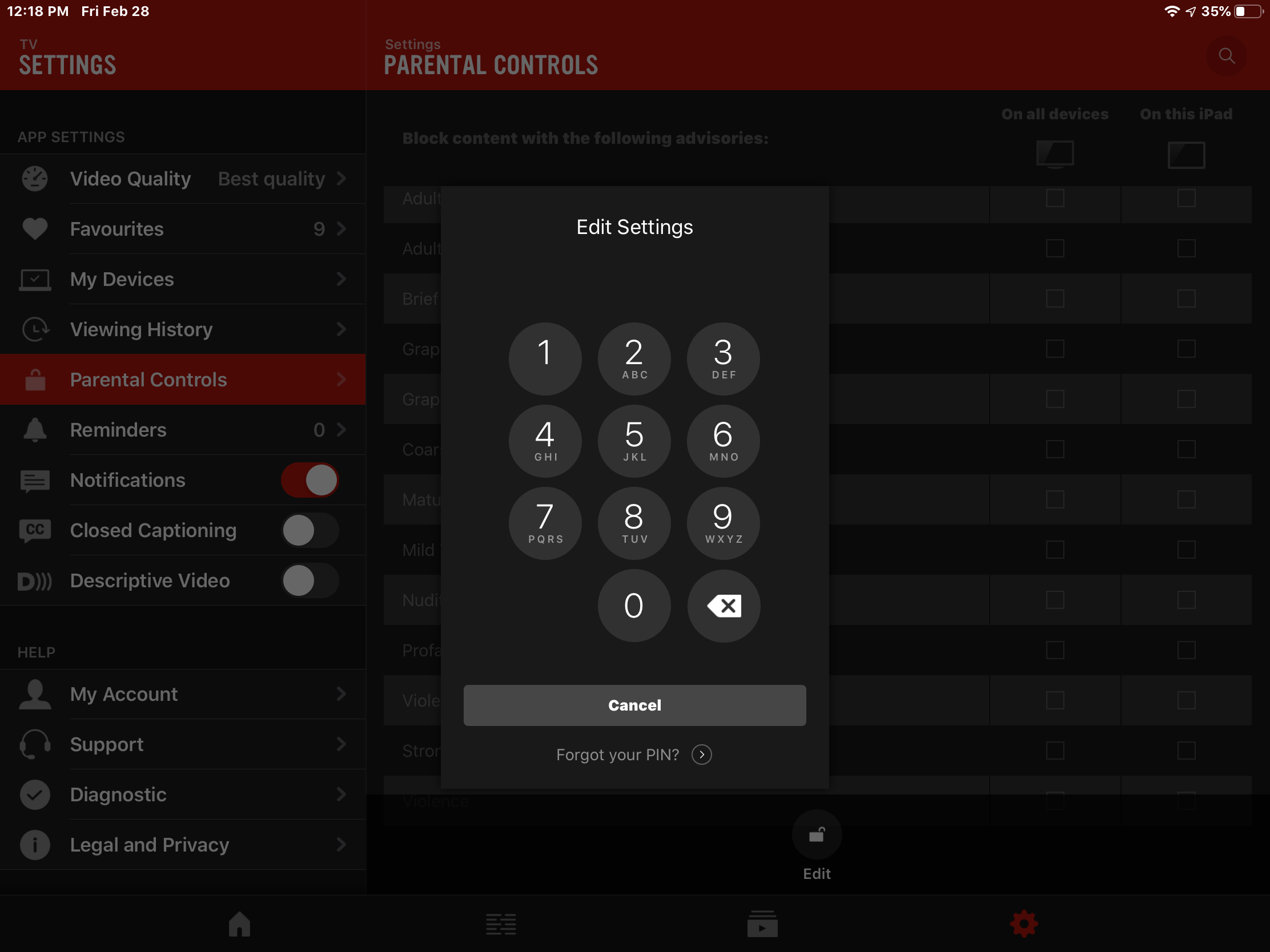

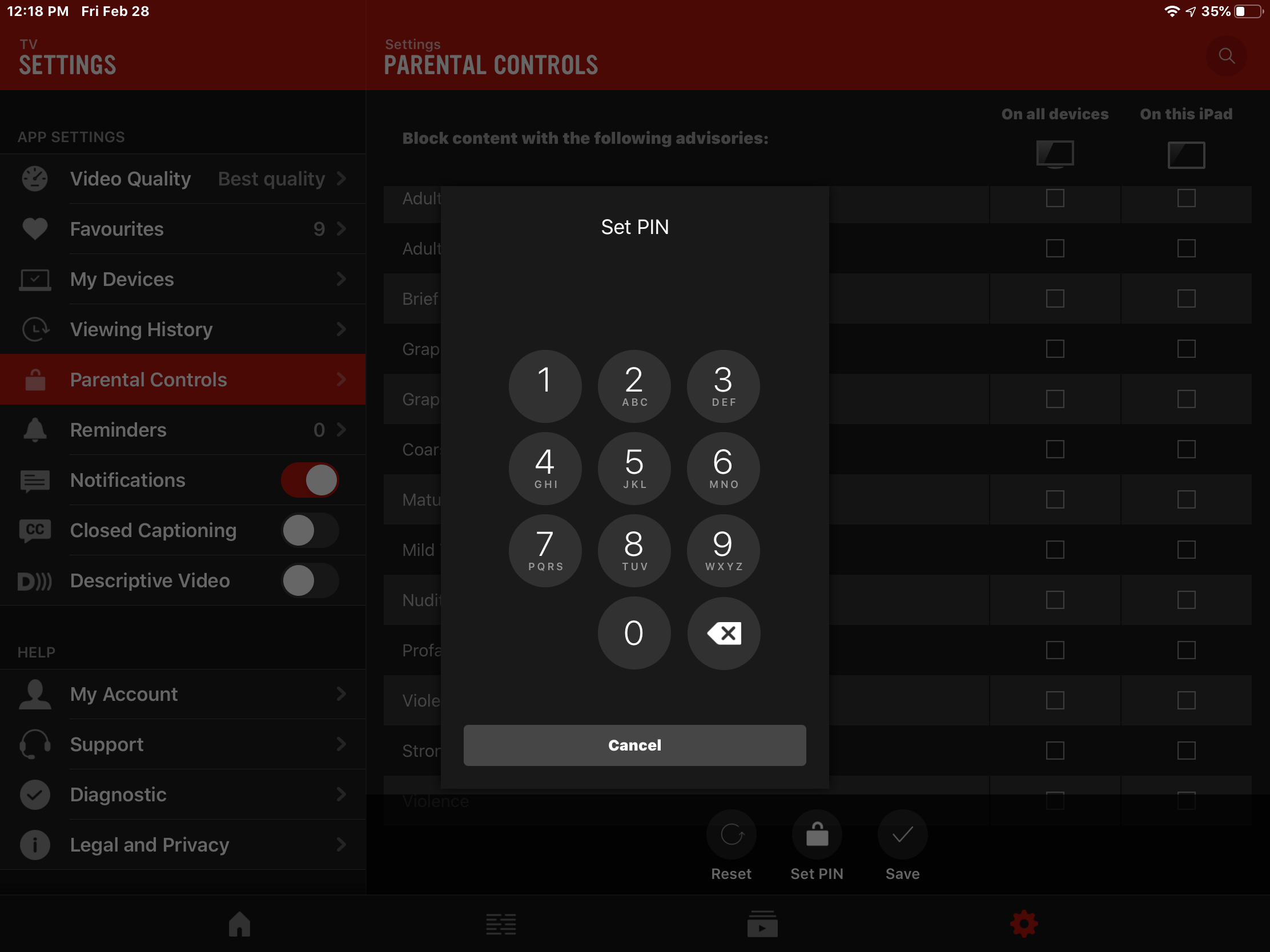
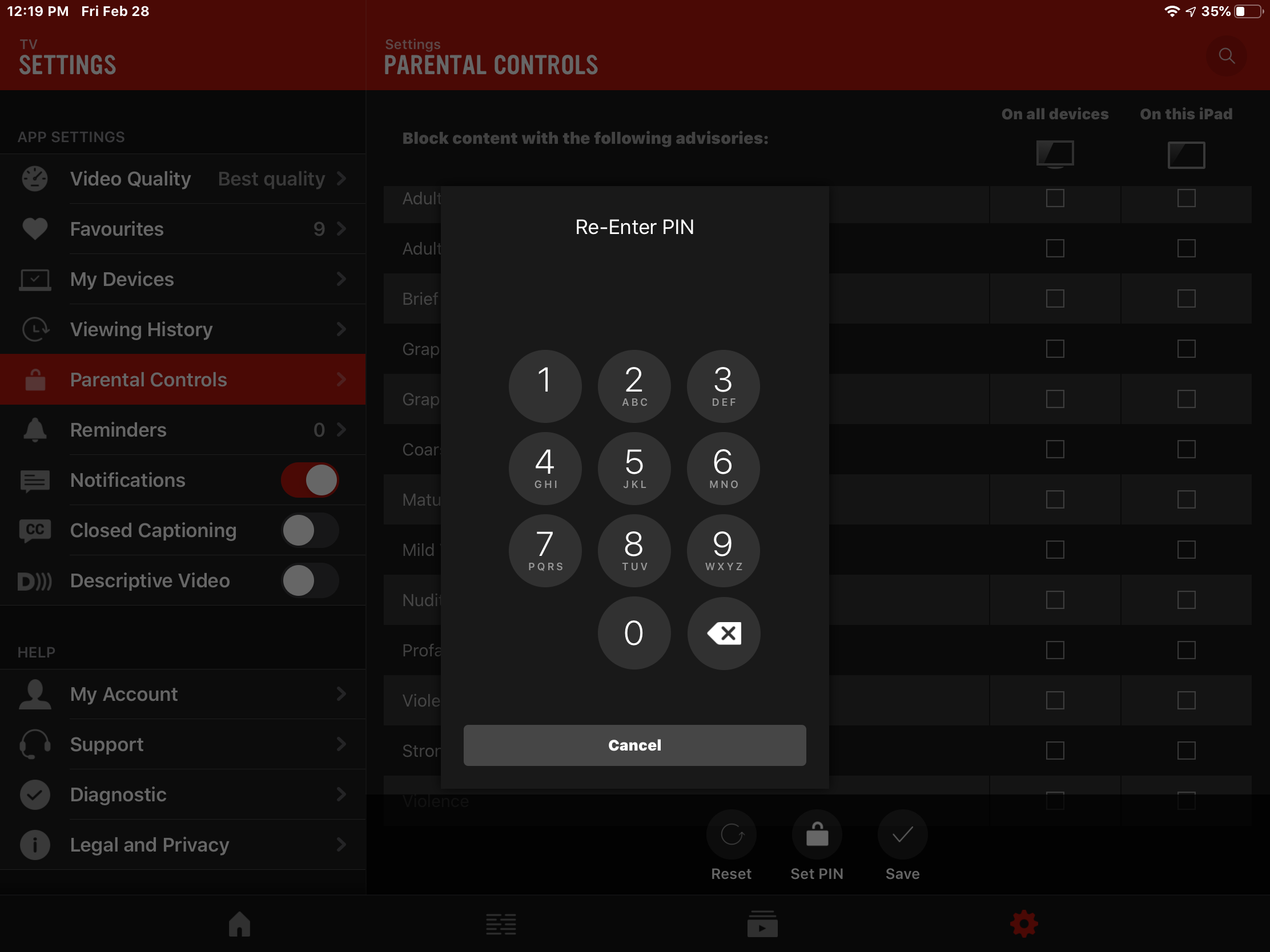
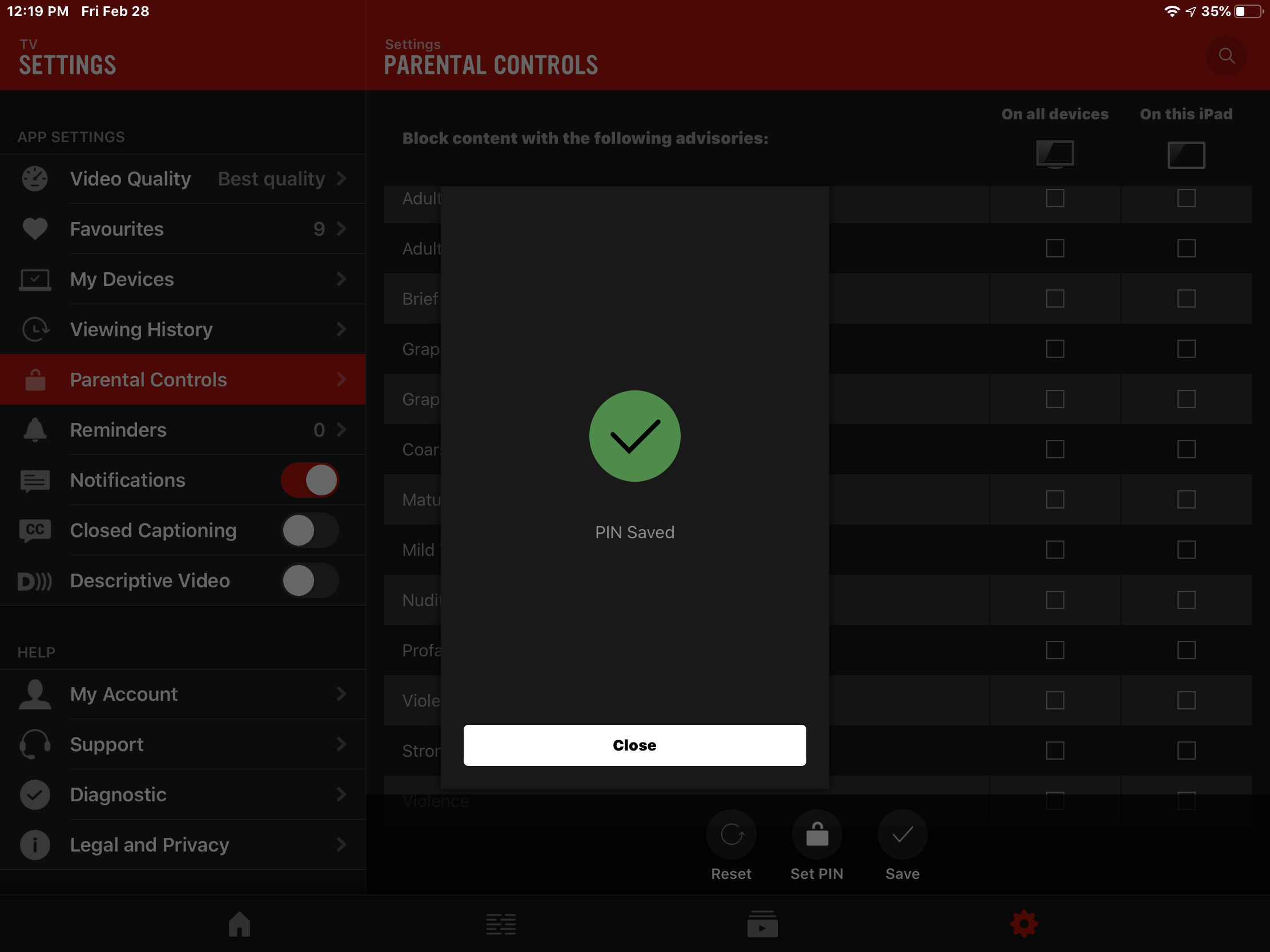
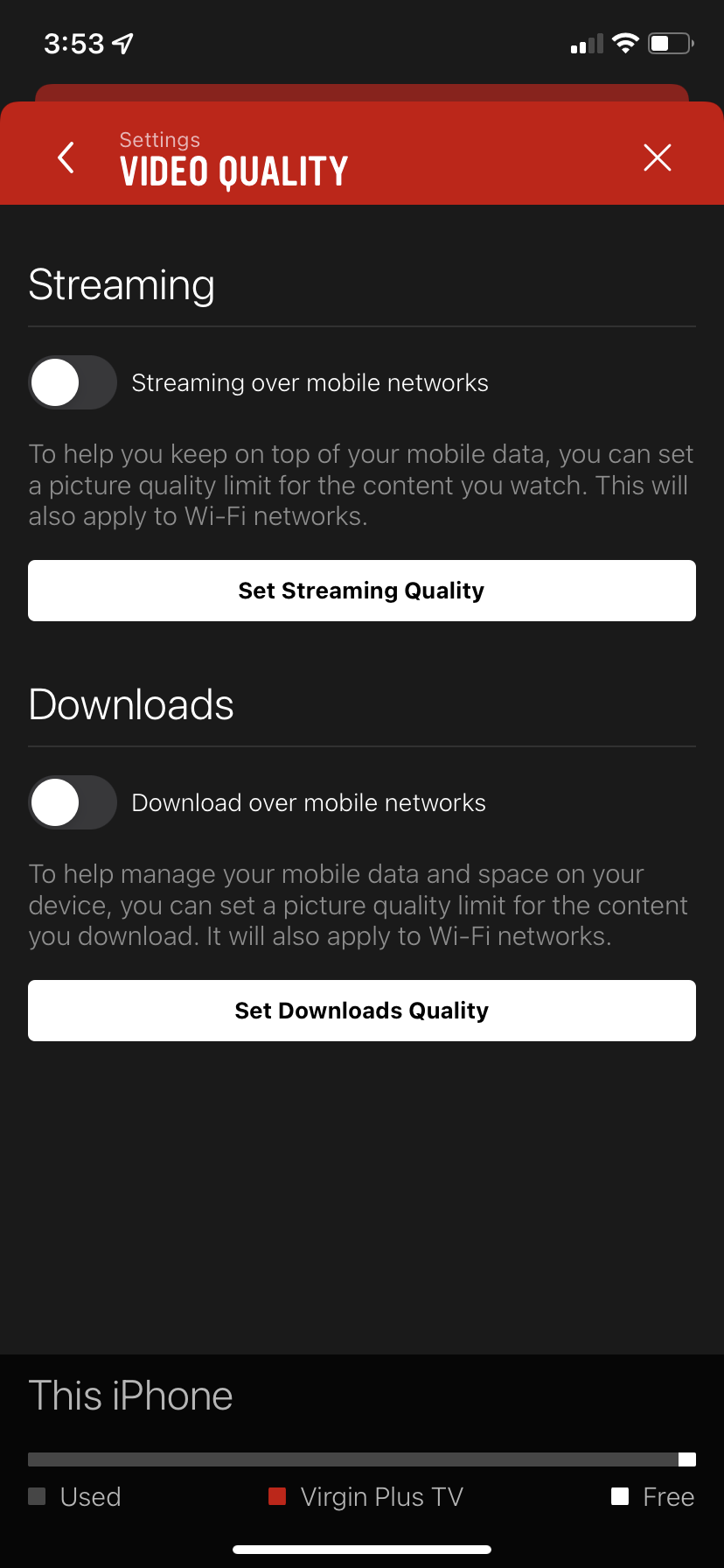

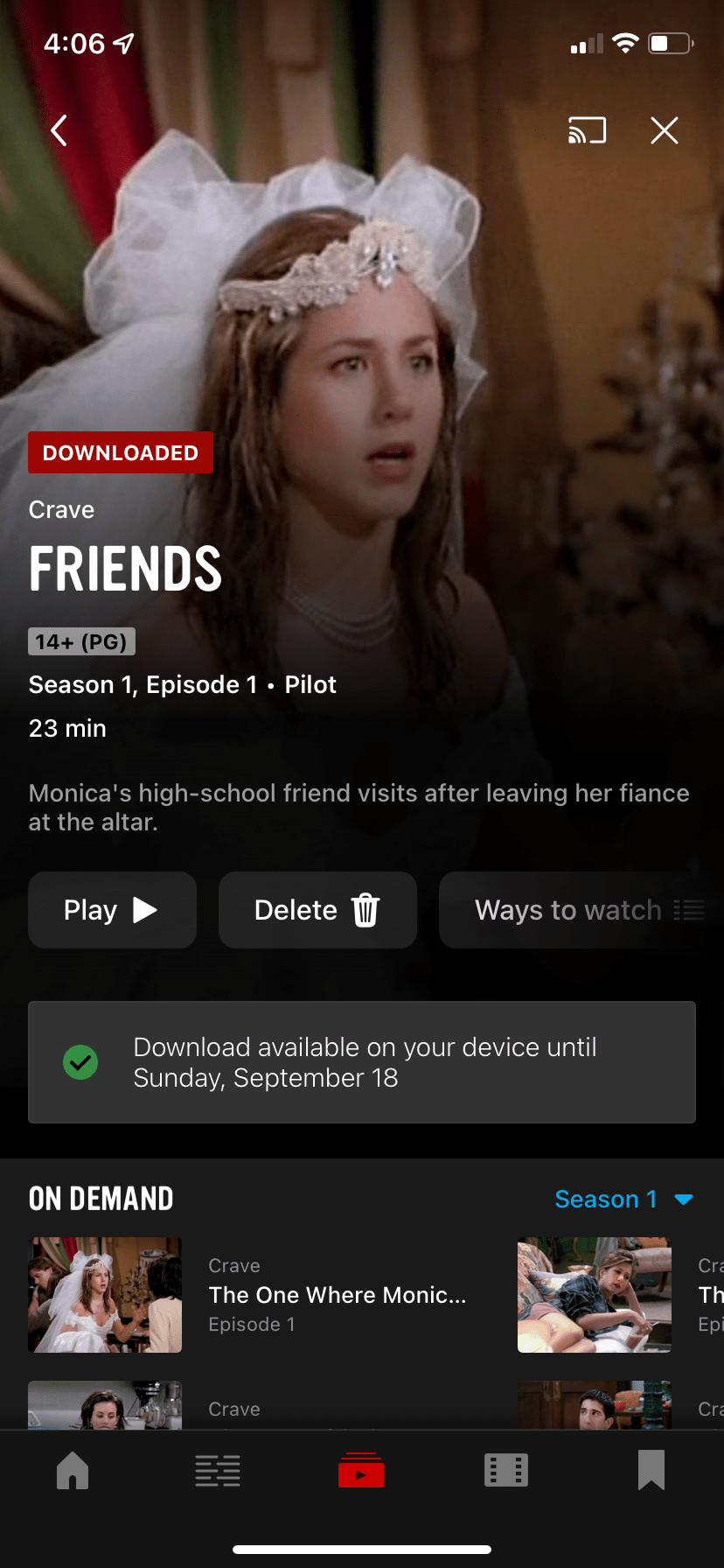
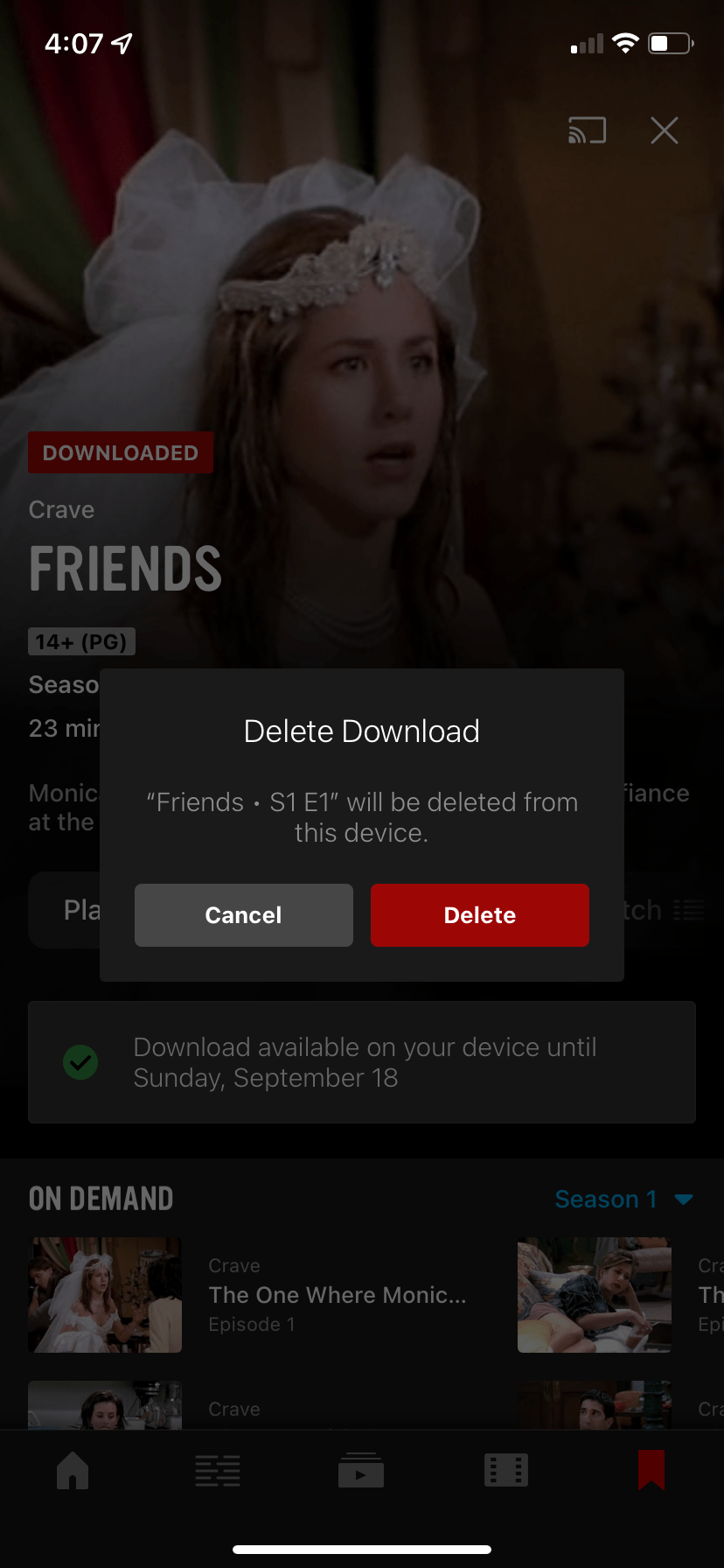



 Step-by-step
Step-by-step List of steps
List of steps

